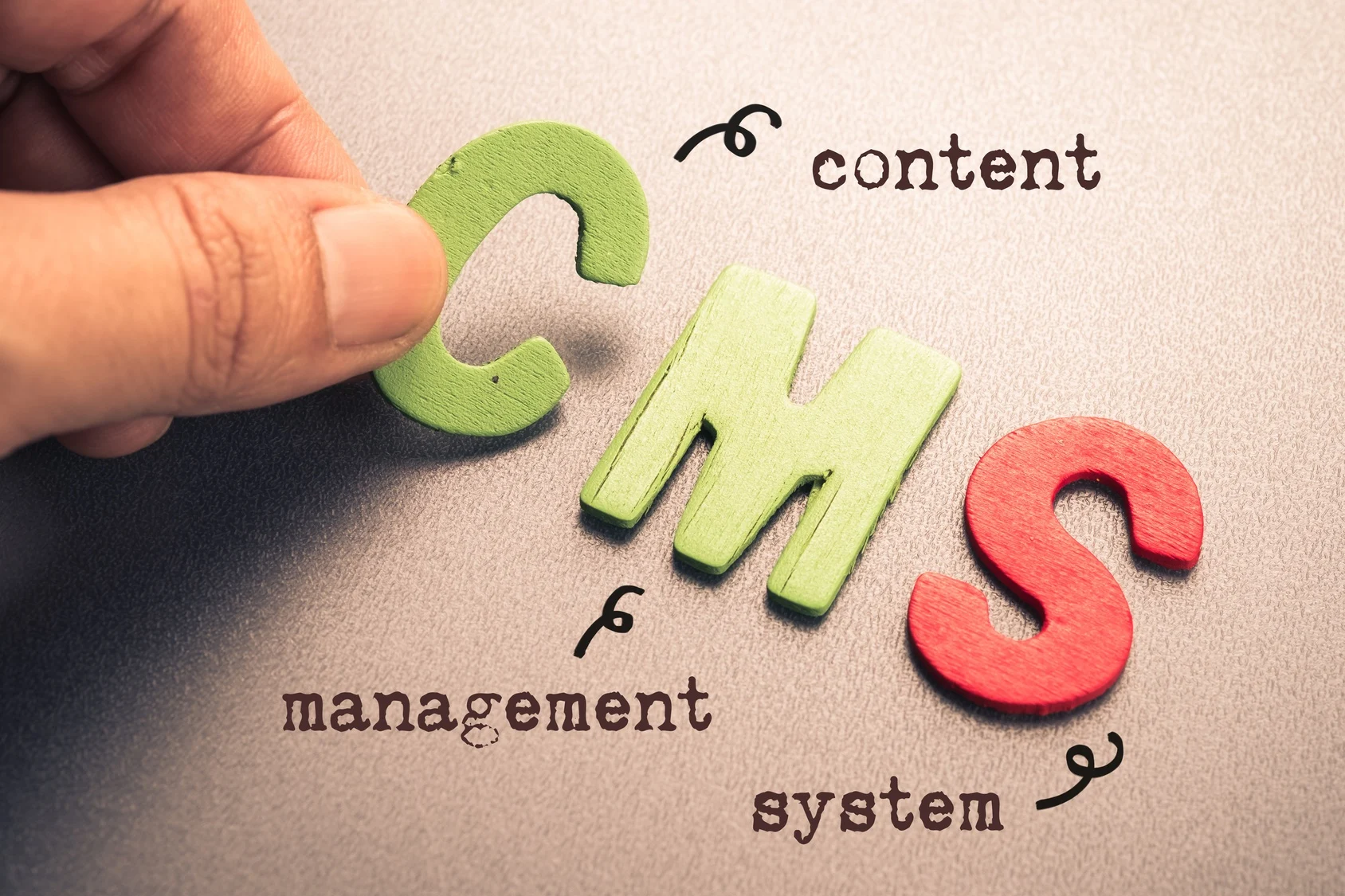Building a website is a major investment. It’s your digital storefront, the first impression many customers will have of your brand. But too often, businesses make critical mistakes during the process that undermine the site’s performance and ROI. At LA-Marketing, we’ve seen these errors again and again — from restaurants in Santa Monica to e-commerce shops across Los Angeles. Let’s break down the most common mistakes and how you can avoid them.
Mistake #1: Confusing Navigation
If visitors can’t find what they’re looking for in just a few clicks, they’ll leave. Complicated menus, unclear categories, or missing search functions frustrate users and kill conversions.
Fix it: keep navigation simple and intuitive. Use clear labels, make menus logical, and place contact or booking buttons where people expect them.
Mistake #2: Ignoring SEO
A stunning website means nothing if nobody can find it. Without SEO, your site gets buried in search results while competitors get the clicks.
Fix it: start SEO at the design stage. Research keywords, write optimized titles and meta descriptions, and publish content your audience is actively searching for.
Mistake #3: No Mobile Optimization
Over half of global traffic now comes from mobile. If your site looks broken or clunky on a smartphone, you’re losing more than half your audience.
Fix it: invest in responsive design. Test your site on multiple devices and browsers to make sure the experience is seamless everywhere.
Mistake #4: Slow Load Times
In a fast-paced city like Los Angeles, nobody waits for a site that loads in 10 seconds. Slow speed means higher bounce rates and lower Google rankings.
Fix it: compress images, reduce unnecessary plugins, and use fast hosting. Tools like Google PageSpeed Insights can show you what’s slowing things down.
Mistake #5: Weak Content
Design grabs attention, but content keeps people engaged. Outdated copy, poor-quality images, or irrelevant blog posts drive users away.
Fix it: publish high-quality, fresh, and relevant content. Use professional visuals, tell your brand’s story, and keep information current.
How to Avoid These Mistakes
-
Prioritize user experience: design for clarity and ease, not just aesthetics.
-
Invest in SEO early: visibility equals growth.
-
Make mobile a priority: if it doesn’t work on a phone, it doesn’t work at all.
-
Speed matters: optimize performance and monitor regularly.
-
Keep content alive: update frequently and make it valuable.
Final Thoughts
Your website is more than a digital business card — it’s a sales engine, a credibility marker, and often the first touchpoint with potential clients. By avoiding these mistakes and focusing on simplicity, speed, SEO, and strong content, you set your business up for long-term online success.
At LA-Marketing, we help businesses build websites that not only look great but also perform. From design to SEO, we make sure your site works as hard as you do.