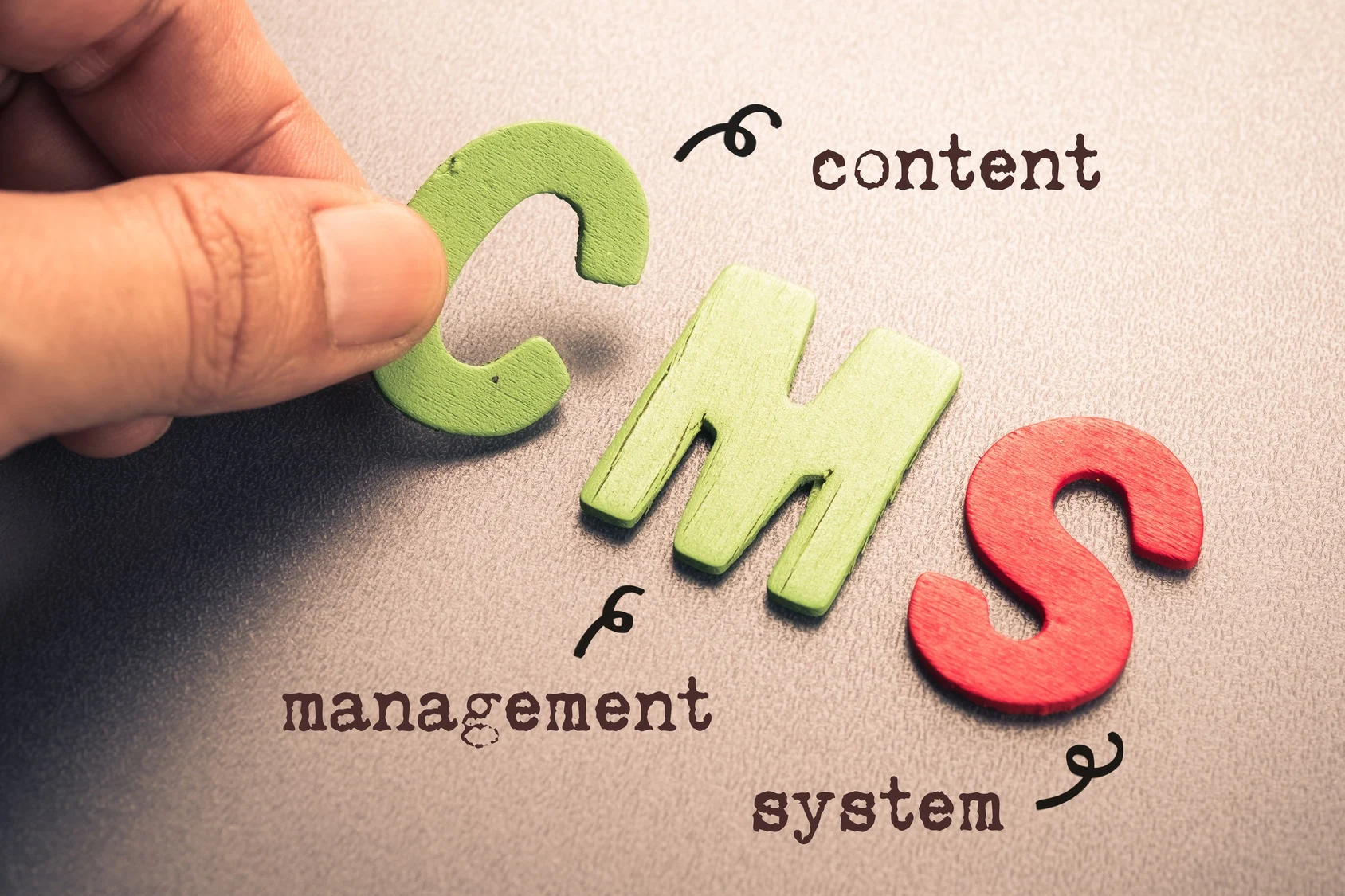For your brand, content is everything – and content management systems (CMS), as the name suggests, are the best way to make your content visible to the world. However, that doesn’t mean that every CMS is right for you. Choosing the wrong CMS for your website isn't the end of the world - after all, most make it easier to export your website - but constantly switching platforms until you find a CMS you like can be tedious and way too much for you cost time.
There are dozens of CMS platforms on the market, from ultra-flexible self-hosted applications to all-in-one website solutions. That's why I tested numerous CMS platforms to be able to present you the absolute best of the best.
These CMS platforms all offer great blogging features, plenty of modern templates, more flexibility than a standard website builder, and fantastic SEO tools to help you build your brand.
What we value in the best content management systems
Regardless of the type of website you want to create, your CMS platform must offer certain core features. Here are the ones I focused on that are most important to you and your website:
- Great customization options. A good CMS should make it easy for you to create a unique website with flexible templates that allow you to customize almost every aspect of your website.
- Ease of use. Every CMS on my list has easy-to-navigate dashboards and requires no coding knowledge to create a fully-functional, impressive website - so you can spend more time on your business and not mess with HTML tags.
- Applications and extensions. Applications that improve your site's e-commerce capabilities, increase security, and track your SEO performance can give your site an edge. It's almost impossible to provide every single feature for every website, so the ability to install extensions is a must for any CMS.
- Advanced developer features. Every CMS on my list allows you to add custom code – or hire someone to do it for you, so you can create a website that is completely tailored to your needs. It should also offer the ability to add your own code if you need specific functionality or design elements.
- Available support channels. If something goes wrong outside of normal working hours, you need to be sure you can get help to fix the problem - whether via live chat, email, telephone or via a comprehensive knowledge base.
1. WordPress.org – The Best Open Source CMS
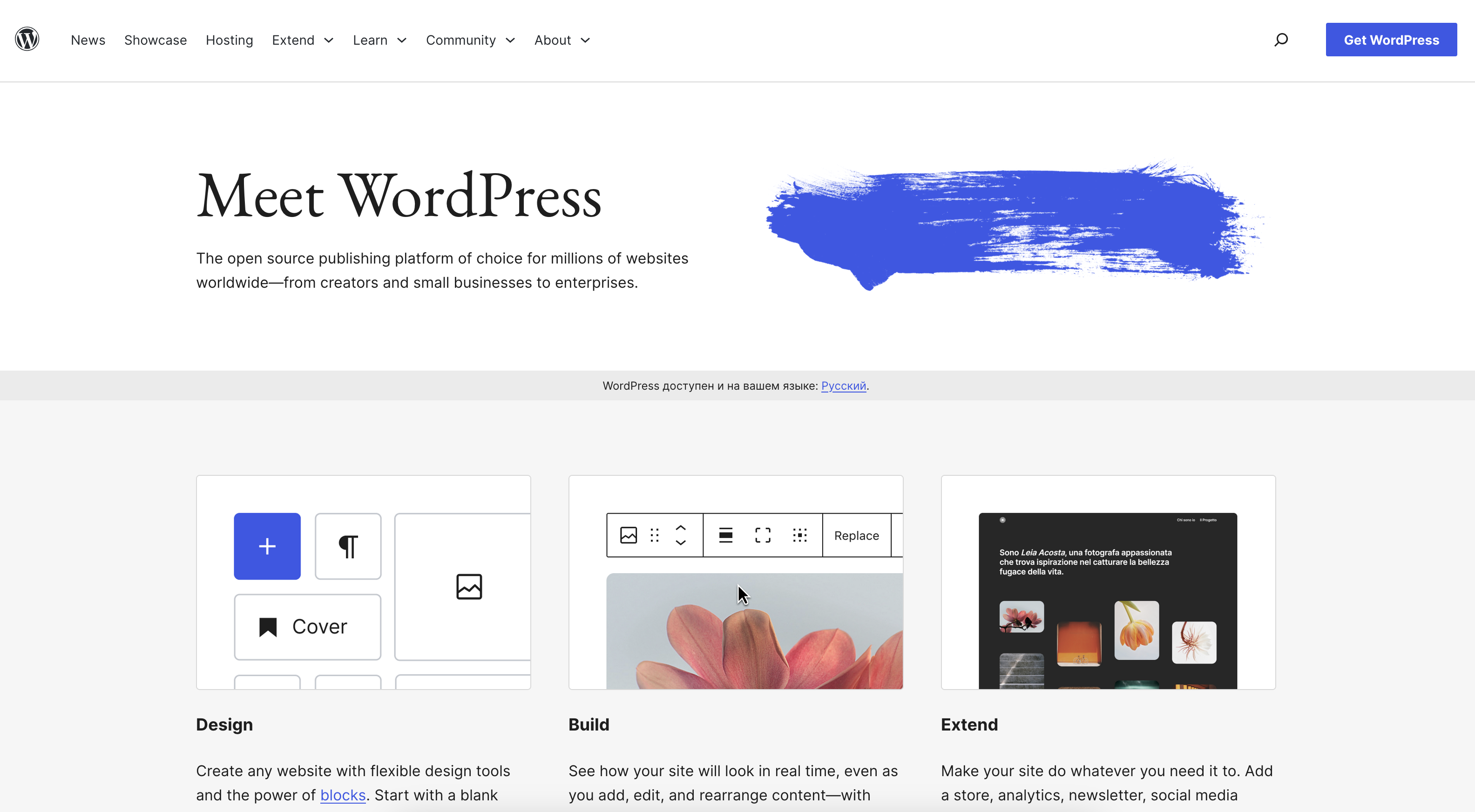
WordPress.org is an open source CMS used by hundreds of thousands of users worldwide. It's no surprise that over 40% of all websites on the internet rely on it, because it gives you complete control over your website, even if you know nothing about programming . From simple blogs to complex e-commerce solutions – WordPress.org can do it all. It offers a ton of flexibility, meaning WordPress.org can seem daunting for complete beginners - especially because you'll have to set up your domain name, hosting, backups and security yourself. But if you're willing to learn, you'll definitely benefit from the almost limitless possibilities of WordPress.org. While the built-in block editor, SEO features, and security features are fantastic, all of this can be expanded with one of the thousands of free or paid plugins. No programming knowledge is required to use these plugins, making WordPress.org one of the most comprehensive CMS platforms on the market.
Features
Free use. WordPress.org is a free CMS run by a team of volunteers, which is why all core features are free. While there are paid themes and plugins, they are not essential to get the most out of this CMS.
Awesome blogging features. WordPress.org has a new block-based text editor that is intuitive and mobile-friendly. It also has built-in SEO features for tagging and categorizing your posts and pages so that your content can be easily indexed by search engines.
Hosting and domain flexibility. Since WordPress.org is a self-hosted CMS, you can choose any hosting and/or domain registrar you like. This makes setting up WordPress.org a little more complicated, but it does allow you to shop around for the best value for money.
Advanced developer options. If you want to expand the possibilities of WordPress.org, there are numerous developer functions and tutorials available that you can use to create your own themes and plugins.
2. Joomla! – Great for developers and experienced creatives in 2025
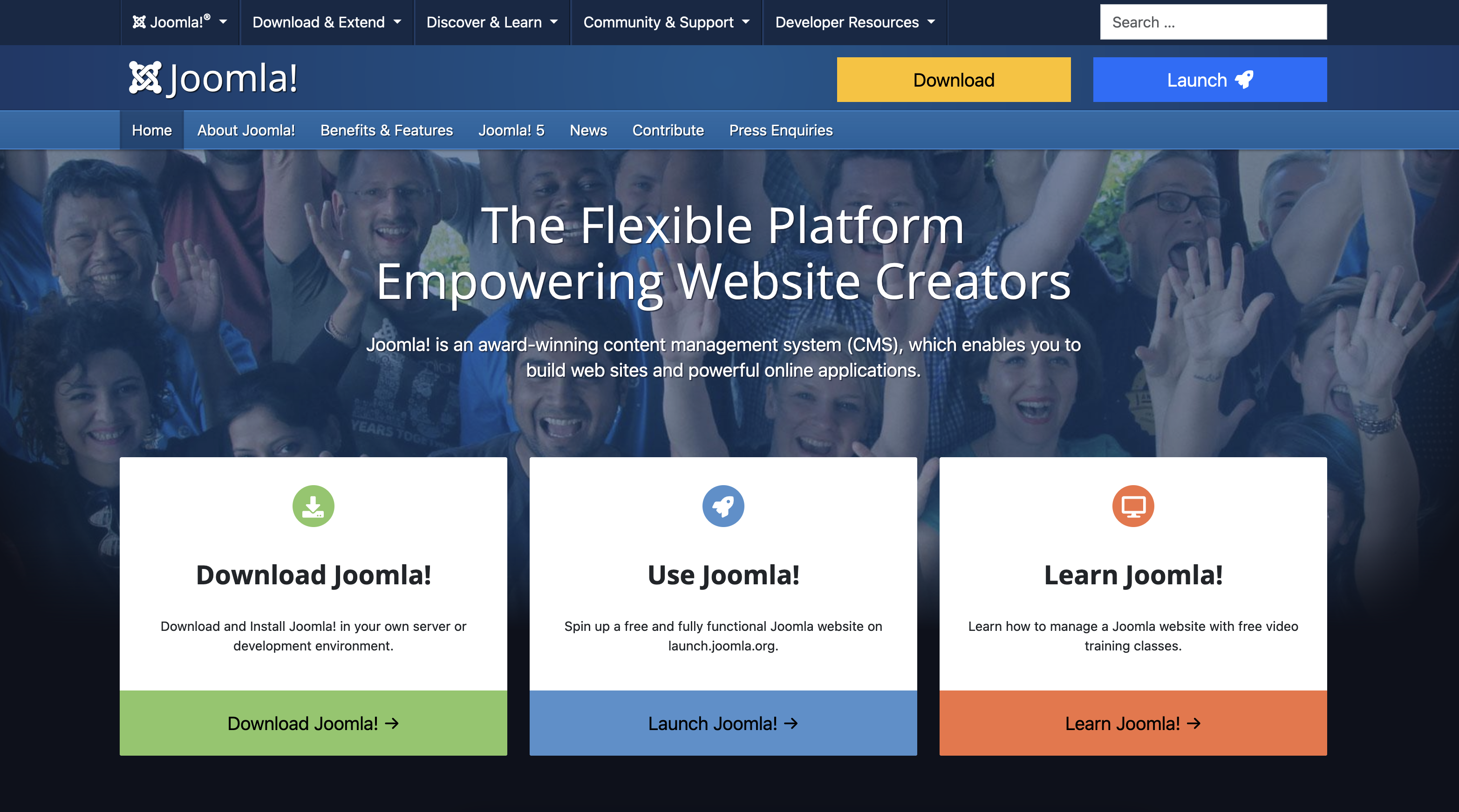
If you already have experience creating websites, Joomla! a great open source CMS that you should consider. This CMS only has two built-in templates, so you'll need to purchase templates from a third-party or create your own to get a fully customized website.The use of Joomla! is free , but since it is self-hosted, you have to take care of the hosting and domain registration. If you're working with a strict budget, choosing your own host and domain registrar can help you keep costs down.Joomla! offers some fantastic advanced development tools with a comprehensive set of coding guidelines, advanced developer documentation and an independent Joomla! framework for building PHP applications.
Features
Open source CMS software. With the Joomla! developer documentation, coding standards and framework, developers can easily access Joomla! contribute and create the required extensions.
Great tools for content. Joomla! offers comprehensive support for metadata, keywords and URL optimization as well as versioning. This means you won't lose your work if you make changes that you later need to undo or update your website.
More than 70 language and translation packages. Create a fully multilingual website that automatically switches to the language recognized in the user's browser. This will help you make your website as accessible as possible.
Content editing and publishing tools. Use the built-in text editor to create articles without requiring any code knowledge. You can also schedule articles, manage uploaded media, organize your articles with categories, and help users find content with specific tags.
3. Squarespace – Das beste All-in-One CMS
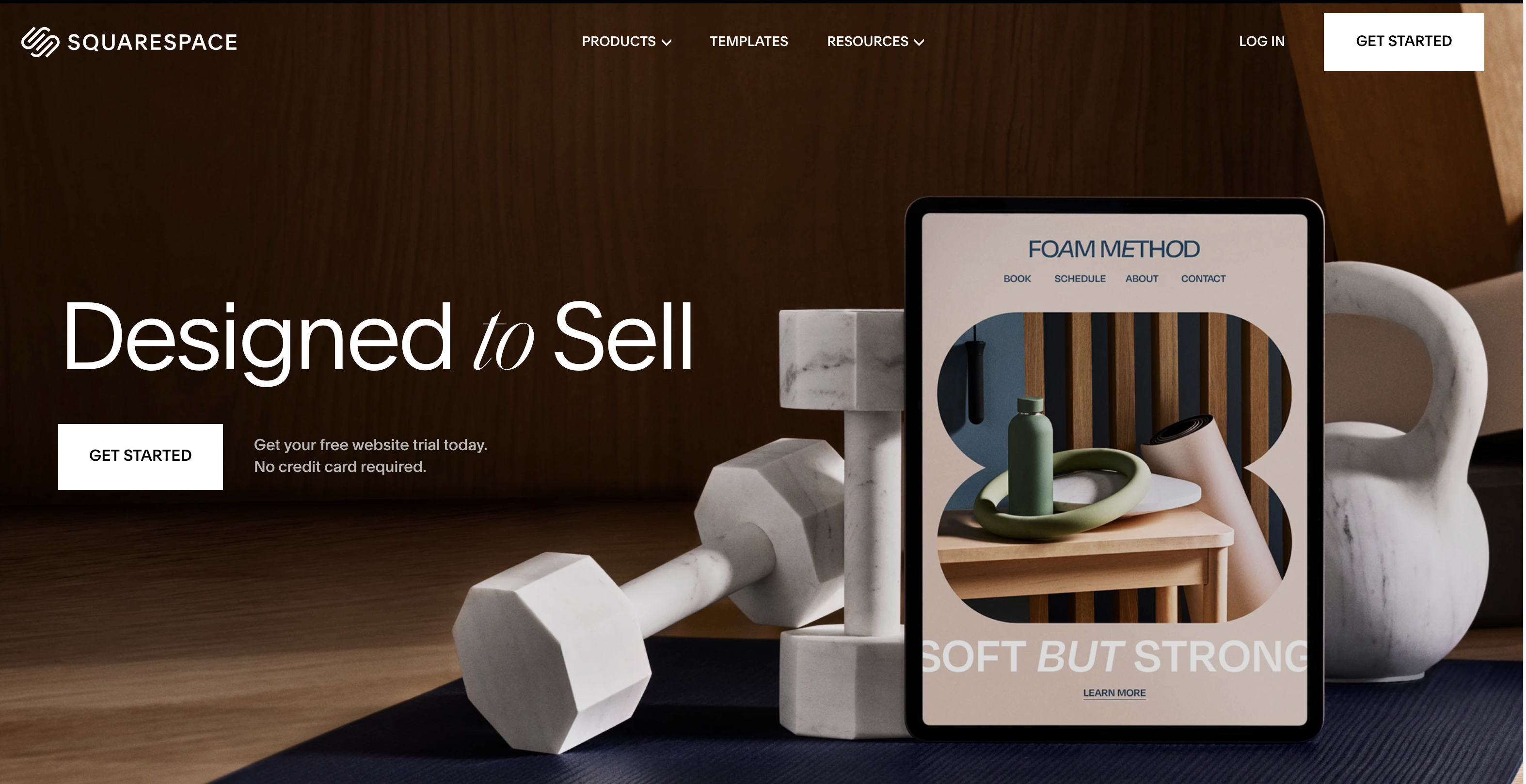
Features
Advanced SEO tools. Conduct keyword research for your website and use the built-in SEO best practices checklist to get your content found online. You can also easily integrate Squarespace with Google Search Console to find out which keywords your visitors use.
Built-in email marketing. Squarespace Email Campaigns allows you to manage your email marketing without having to constantly switch browser tabs. With automated emails, basic analytics, and easy contact list management, this feature makes it easy to manage your email marketing alongside your website.
Hundreds of built-in integrations. Easily connect Squarespace to your social media accounts, payment processors, and even affiliate marketing platforms. You can also download free and paid extensions that connect to other third-party services.
Members-only content. Monetize your blog, videos, or other content with Squarespace member areas. Additionally, you can connect this feature with Squarespace's email marketing feature to automatically update your member lists.
4. Drupal – Particularly powerful, particularly advanced
Drupal is perhaps the most advanced CMS on the market, and it's not one I would recommend if you're completely new to building websites or don't have the budget for a developer to manage it for you. While it has a very extensive documentation library, it is not for the faint of heart.Still, Drupal is great for data-intensive websites . This CMS was designed with business in mind, allowing the underlying framework to handle large amounts of data at high speeds. Photographers, film studios, producers and other visual media artists benefit from this platform because they don't have to worry about slow loading times.Drupal also offers more than 48,000 free extensions (or modules) to expand functionality. With these you can add Google Analytics to your website, manage backups, create sitemaps and much more. Although these functions are already included in the scope of delivery of many CMS platforms, if you download them as an option you have much more flexibility.
Features
Open source CMS. Drupal has hundreds of volunteers who develop and troubleshoot the core application, extensions and themes. There's an extensive contributor guide if you've developed something for your site that might be useful to the community.
Light and fast. Things that come standard with most CMS platforms require you to install modules, which means the core CMS can load quickly. By adding extensions as you need them, you can avoid the bloat that often comes with all-in-one solutions.
Comprehensive documentation. If you have some development experience but have never worked with Drupal, this CMS offers a user guide, development guide, and community-curated wiki to get you started.
Thousands of templates. There is no shortage of templates you can use with this CMS. Drupal itself has a library of more than 3,000 free, community-provided templates, many of which come with installation guides, documentation, and even developer contact information in case you encounter any errors.
5. WordPress.com – Comprehensive and uncomplicated
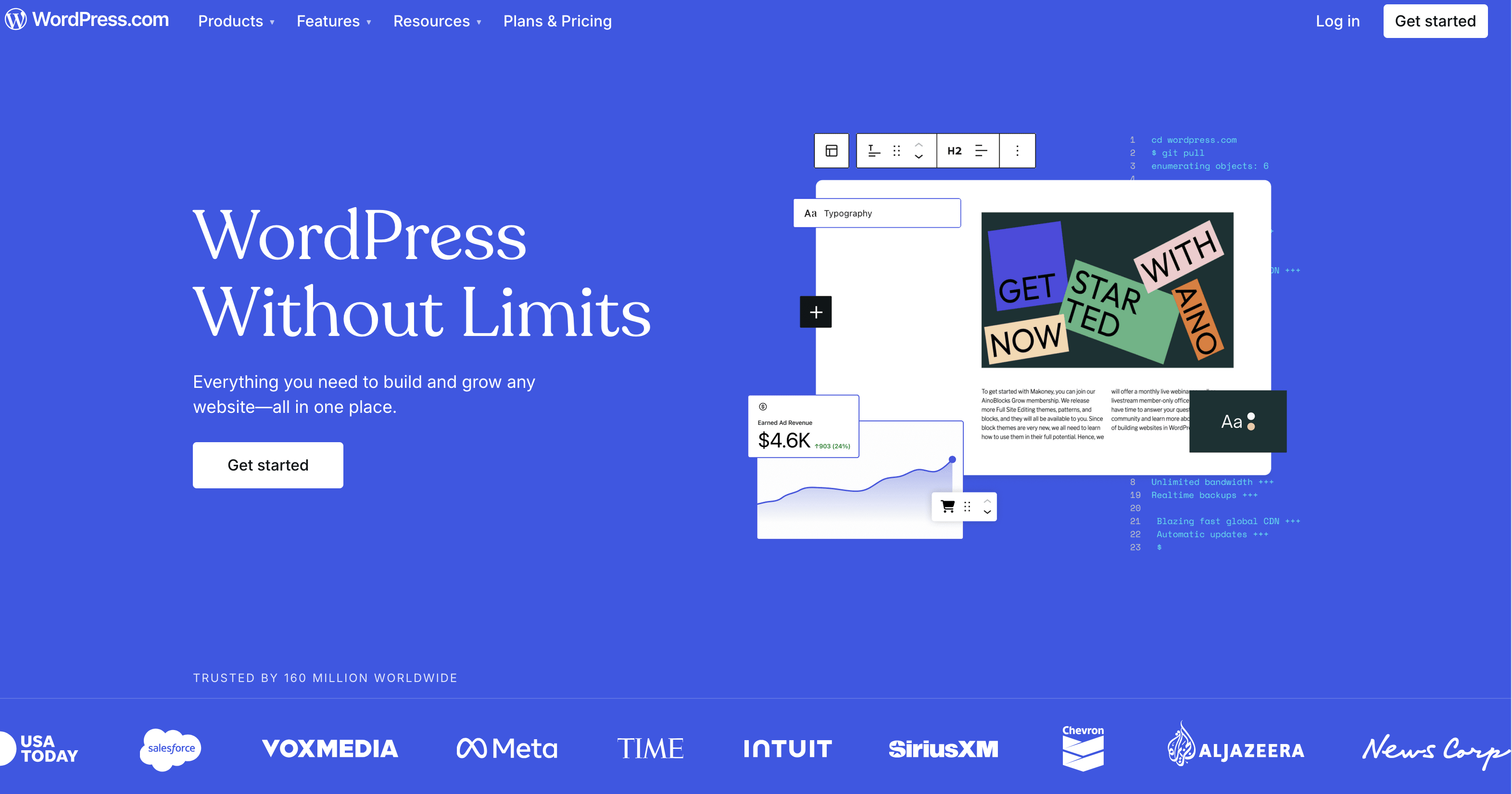 This CMS is, so to speak, the smaller, beginner-friendly cousin of WordPress.org. At WordPress.com you can pay for hosting, domain names, backups, security and e-commerce tools in one simple package. With the self-hosted version you have to take care of it yourself, so WordPress.com is much more straightforward .Sure, this limits your flexibility a bit, but only to the same extent as with any other CMS that does the hosting for you. If you're not worried about optimizing your website's performance, you'll find that WordPress.com makes it easy to build a high-performing website. As a WordPress.com customer, you also have access to 24/7 live chat and email support to take care of any issues.
This CMS is, so to speak, the smaller, beginner-friendly cousin of WordPress.org. At WordPress.com you can pay for hosting, domain names, backups, security and e-commerce tools in one simple package. With the self-hosted version you have to take care of it yourself, so WordPress.com is much more straightforward .Sure, this limits your flexibility a bit, but only to the same extent as with any other CMS that does the hosting for you. If you're not worried about optimizing your website's performance, you'll find that WordPress.com makes it easy to build a high-performing website. As a WordPress.com customer, you also have access to 24/7 live chat and email support to take care of any issues.
Features
All-in-one CMS. WordPress.com manages the entire backend for you, so you get the power of the self-hosted version without the complexity. This is fantastic if you have the budget to invest in a solution that works out of the box.
Powerful integrations. With thousands of plugins, you can integrate WordPress.com with almost anything that offers an API. However, plugins are only available from the Business tariff.
E-commerce functionality. Starting with the Business plan, you can set up an online shop with automatic tax calculation, Stripe and PayPal integration, vouchers, product reviews and more. There is also an e-commerce plan that integrates with shipping companies like UPS to make your life easier.
Generating advertising revenue. Starting with the Premium plan, you can use the built-in ad integration to generate passive income from your content. This makes WordPress.com a fantastic option for new bloggers and content creators.
6. Shopify – Best E-Commerce-CMS
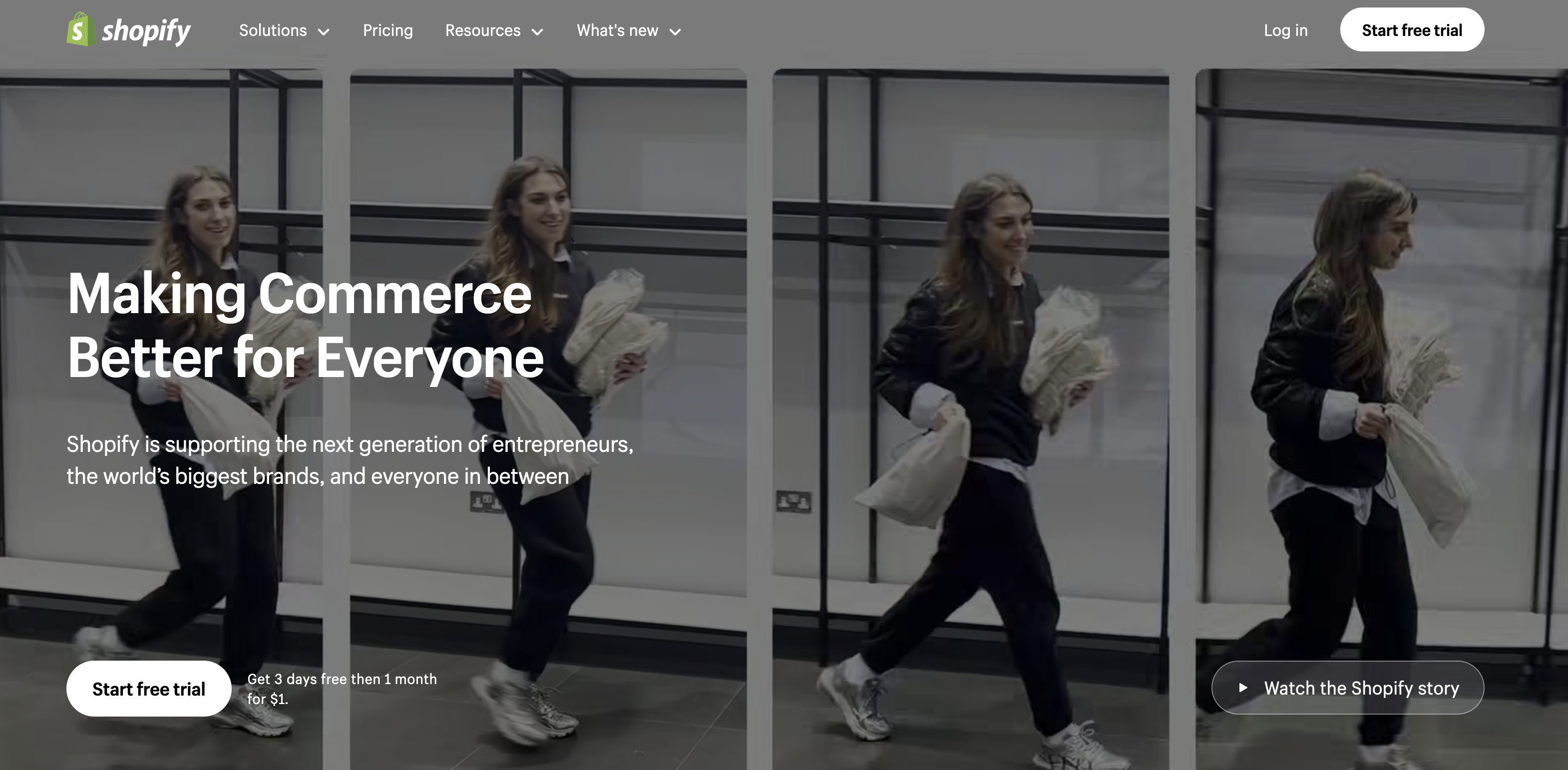
Which content management system is right for you?
FAQ
Which is the best (and fastest) CMS?
WordPress.org is the best all-around CMS because you can use it to create pretty much any type of website you want. The core CMS isn't bloated with a ton of features you'll never use, so your website won't be overloaded. Speed also depends on what your hosting provider can do – I recommend Hostinger .
Which CMS is easiest to learn?
Squarespace is a beginner-friendly CMS with fantastic customer support, an intuitive website editor, and all the features you need to get started. for a reason It's one of our top 10 website builders
Which CMS do most companies use?
WordPress (in both forms) powers almost half of all websites. While it's not a dedicated eCommerce solution, it does offer some fantastic eCommerce plugins that rival website builders like Shopify. Also, it has a variety of built-in SEO features that support any business's digital marketing strategy. Check out our coupon page to save money on your WordPress.com plan.
Is Wix better than WordPress?
That depends on what you're looking for. WordPress.org offers more options to create a completely custom website, while WordPress.com offers a lot of flexibility without having to set up your own hosting and domain name. However, there are also benefits to using website builders like Wix. in our step-by-step guide to creating websites . Find out which provider is right for you